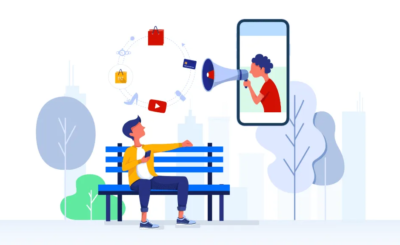Creating your Google My Business listing will allow you to improve your local SEO. Thanks to it, when an Internet user types “accounting firm + your city” in a google search engine, your company profile appears in the results. Discover our 4 tips for optimizing your firm’s Google My Business listing.
Table of Contents
1. Fill out
your file correctly Your Google My Business file provides Internet users with all the useful information about your firm. It is important to fill in all of this data.
First of all, you have to choose the category of your chartered accountant activity as well as the attributes. Then, complete the following information:
– The description part, which corresponds to the presentation of the practice,
– The postal address and contact details,
– The link to your website,
– The appointment URL, which can be the contact page of your website,
– Opening hours,
– Products and services.
Finally, add visuals: visual identity, photos of the interior / exterior firm, partner accountant, collaborators, team, etc.
Filling in all the information in your Google My Business listing will allow you to obtain better referencing.
2. Manage Reviews

Internet users looking for an accounting firm will almost systematically read customer reviews found on the web. These opinions will tend to influence their choices. It is for this reason that it is important to have good quality reviews. They help to convey a good image of the firm.
In order to get these recommendations, it is necessary to encourage customers to leave reviews. For this, sending a standard email asking customers to leave a review on the google page is an ideal solution.
As soon as you collect a customer’s opinion, respond systematically. Thank the customer who compliments your establishment. This is the first step to take care of your e-reputation. If you get a negative review, respond as soon as possible. Provide a courteous response and a comprehensive speech. Of course, if you have a solution to correct the customer’s dissatisfaction, do not hesitate to offer it in order to succeed in obtaining their satisfaction.
Customer reviews play an important role in acquiring new customers, don’t neglect them.
3. Use All The Features
Google My Business offers multiple features. There is, among others, Google Posts which allows you to post real-time news on your practice. This is the ideal feature for talking about a new service or an open house. It is possible to insert in your posts a call to action such as a link pointing to your site or referring to your contact details.
4. Update The Information About Your Firm
A new partner, a new department, a change of address, or even a new website. Many events take place throughout the life of your practice. Don’t forget to update your Google My Business listing.
Optimizing your Google My Business listing will allow you to improve the natural referencing of your firm’s site. These 4 simple tips will help you maximize your visibility. By appearing on the first page of results from a local search, you put all the chances on your side to increase your conversion rate.