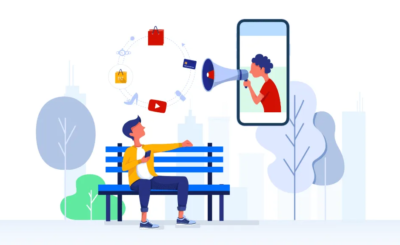CamScanner is a beneficial application to scan documents directly from the mobile phone, taking advantage of the powerful cameras of the most modern smartphones. The application itself has automatic image correction functions so that the final result has the highest resolution.
Its operation is very simple. You simply have to capture the image you want to scan, and then you can apply all kinds of filters so that it is as you wish. You can store all your copies in the application, add labels or change their size.
However, it is not the only option, and there are currently other alternatives available to CamScanner that ensure excellent results. Discover them below.
Table of Contents
8 Alternatives to CamScanner to Scan Documents From Your Mobile
GoogleDrive

The application has an option from which you can quickly scan documents and upload them to the platform in PDF format. You just have to take a photo, and GoogleDrive will automatically crop and enhance it.
You can add a widget with direct access to the Google Drive scanner to your mobile phone to speed up the process.
TapScanner

With this simple application, you can scan directly from the mobile phone camera
- You can save the scanned document in PDF or PNG format
- It has a multitude of image enhancement filters
- It has a specific function to sign documents
Scanbot

Scanbot is one of the best alternatives to CamScanner, with which you can quickly scan and share the file by email or upload it to different platforms in the cloud.
You can scan high-quality, multi-page documents and optimize them automatically, eliminating blurring and enhancing color.
Clear Scanner
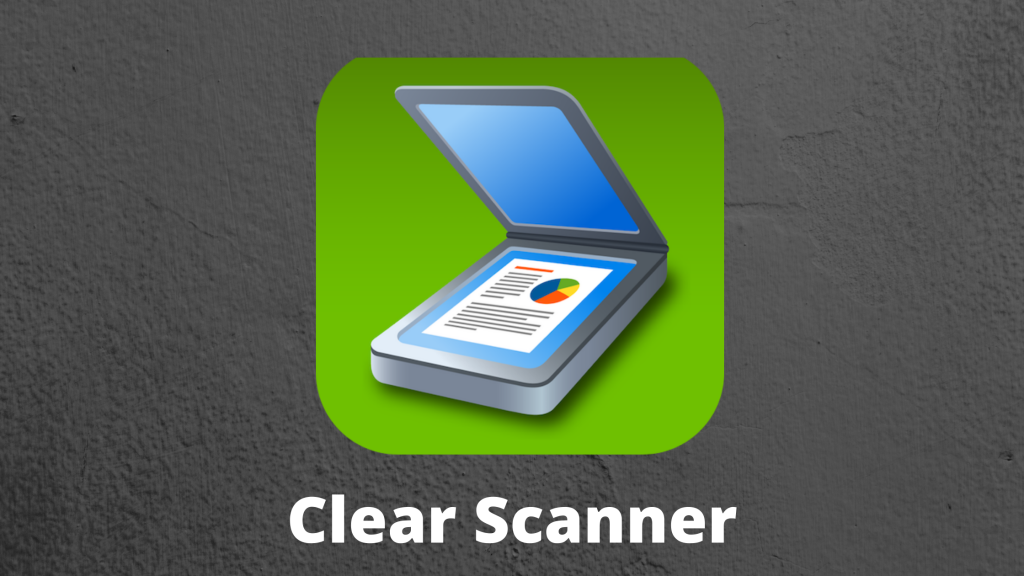
Clear Scanner is another option to scan documents to convert any file into PDF or JPEG format. Also, you have an option to print the document directly from Cloud Print.
You can edit the file even after it’s saved and even choose the page size from many available options.
Office Lens

This application works together with Office and One Drive, so if you are a user of both, the process is effortless. You only have to take a photo, and the application itself will take care of correcting the perspective.
It has functions that effectively remove shadows and reflections. Also, it allows you to extract the content of the document to transform it into a Word or PowerPoint file.
TurboScan

TurboScan is an application that quickly digitizes all types of documents, improving color contrasts
- It has SureScan technology with which you can obtain an improved level of sharpness
- In one touch, you can send all scanned documents to a default email account
- Process documents at a speed of 3 seconds per page
Tiny Scanner

With Tinyscanner, you can easily scan documents in excellent quality in color, grayscale, or black and white. It is distinguished by being especially fast when scanning.
On the other hand, it offers the possibility of easily scanning multi-page documents and attaching them to the same PDF.
Adobe Scan

Adobe Scan is an OCR tool that scans any physical file into digital text. The tool automatically detects edges, correcting perspective and lighting.
Also Read: Alternatives to Adobe Photoshop
Documents are transformed into editable Adobe PDF. You can also store them in the Adobe cloud and access them comfortably whenever you need them.
What Is The Best Alternative to CamScanner?
If you need a useful and fast tool, the best alternative to CamScanner is Scanbot. This powerful portable scanner offers multiple functions to achieve the best result and in simple steps.
You simply have to use the camera to image the document, and the application itself will detect the edges and optimize it automatically. You can choose the color mode and scan documents that contain multiple pages.
One of its main advantages is that it integrates seamlessly with virtually any cloud service you use. Also, documents are scanned at a high-quality level with 200 dpi resolution, and in PDF format, so you do not have compatibility problems.
Another outstanding feature of Scanbot is that from the PDF document, you can extract the text and even separate it from the images. In this way, you can easily edit any document adapting it to your needs.
It is very intuitive and easy to use; it scans in just a few seconds and has a web version, version for Android and iOS.