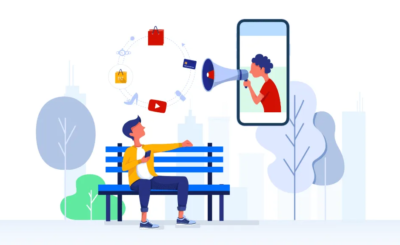Apple Music is the application to listen to music from the firm of apple and a direct competitor of Spotify. The Apple app has more than 60 million songs that you can download whenever you want to listen to them without an Internet connection on your computer or mobile.
With Apple Music, you can enjoy your favorite songs anywhere. This application will accompany you to the gym or while you study at home. You just have to create the playlists with the songs of your choice, use the headphones and disconnect from the world.
Downloading Apple Music is free, but your monthly subscription has a cost of 10 euros. You can download the app on the iPhone, iPad, and also on mobile devices with the Android operating system. Although the application is available in official stores, you can also download it through an APK file.
If you wonder how to use imusic full forever, read on. But first, let’s see the benefits of Apple Music.
Table of Contents
Benefits of Apple Music
These are the main features of Apple Music:
- It has a catalog with more than 60 million songs
- You can download the songs to listen to them whenever you want without an Internet connection
- You will see the lyrics of the songs as they play
- Use the application on a traditional TV using a Chromecast device
- Create your own playlist with the songs you like the most
- Listen to Beats 1 radio station and order songs on demand
- Enjoy the songs of your favorite DJs
- Listen to radio stations from different countries
- Share a playlist with your friends and discover what they are listening to in real-time
- New users have a three-month free trial. For the remainder of 2019, Apple offers iOS users four months totally free
Daily you will receive recommendations for new artists, songs, and personalized playlists. You can also enjoy the best music videos, including lists of videos created by other users.
Apple Music is compatible with:
- iPhone
- iPad
- Apple watch
- Apple tv
- Mac
- Windows PC
- Android device
- Sonos Speakers
Methods to get Apple Music for free
There are several methods to use Apple Music for free without a card or very cheap. However, there is no mechanism to use this application for free forever, although you can listen to music without paying for several months.
Also Read: Photo Editing Apps for iPhone and Android
One of the great advantages of Apple Music is the possibility of downloading the songs, thus being able to listen to your favorite music without an Internet connection.
3 or 4 months free
For the remainder of 2019, Apple Music offers four months free for iOS users, although normally its promotion is 3 months free. If you have an Android mobile, you can take advantage of 90 free days of Apple Music.
- Download the Apple Music app
- Open your iCloud account
- Click on the button with the heart (“For you”) at the bottom of the screen
- Click on your avatar button in the upper right corner
- Click on “Get 3 months of Apple Music”
- Select one of the three plans: Individual, Family, or Student
- Click on “Start the test”
- Choose the musical genres you like
- Select three or more favorite artists
- Click on Start
Cancel your Apple Music subscription
Once the free trial period ends, the 10 euros of the monthly fee will be charged to your account. To avoid this charge, we advise you to cancel the subscription as soon as you start the trial period, since you will be able to continue using the service, but you will not receive charges on your bill at the end of the term.
- Enter Settings on your mobile
- Click on “iTunes and App Store”
- Tap on your Apple ID
- Choose “View Apple ID”
- Select Subscriptions. You will see all the subscriptions you have active
- Press on the Apple Music subscription
- Click on Cancel subscription
That’s all. Now you will not receive charges on your credit card at the end of the three-month trial period.
Family plan
The Apple Music Family plan offers unlimited access to six people for a total price of 15 euros per month. That means that each user would be paying a monthly fee of 2.5 euros.
Also Read – iCloud: How to Transfer Photos to Google Photos?
Each member has their own music library and personalized recommendations based on their preferences.
TuneFab Apple Music Converter
The TuneFab Apple Music Converter program allows you to download Apple Music songs in different formats such as MP3, MP4, and AAC. You can download it on your computer with Windows operating system and on the Mac. It is compatible with the operating system iOS 12 or higher.
The software requires an Apple Music subscription, which you can get by activating the three free months in the way we explained above.
- Enter iTunes and move the songs you want to download to “Library”.
- Download the TuneFab Apple Music converter program on your PC
- Open the software and choose a playlist from the left panel
- Add the songs you want to convert by tapping the checkbox next to each song
- Go to the option “Output settings”
- Select the format to download
- You can set the bit rate, codec, channel, sample rate, etc.
- Choose the output folder of your preference
- Now that you have marked the songs click on “Convert”
- You can listen to your favorite music on your computer or mobile without an Internet connection
Musixmatch
The Musixmatch app offers a free month in addition to the three-month trial that Apple Music normally provides to new users. The promotion of this app is not restrictive since it is available even for those who have used the Apple Music platform for a while.
- Download the Musixmatch application on your iPhone or Android smartphone
- Click on “Connect with Apple Music”
- Click on “Get 4 months of free music”
- A Gift Card code will appear on which you must click
- You will see a confirmation message
With Musixmatch, you can identify the song that is playing on the radio (just like Shazam) and search for the lyrics of your favorite songs.
K-tuin
The K-tuin platform makes it easy for you to subscribe to Apple Music, and you also participate in a drawing for a HomePod every month.
- Enter your data in the form
- Follow the instructions on the screen until you complete your 3-month free Apple Music subscription
- Every month you will enter a contest for an Apple HomePod
App Store Gift Card
If you want to subscribe to Apple Music without using your credit card, you can use an App Store gift card that you get in different stores.
- Buy the gift card and scratch on the back for the code
- Enter the App Store
- Scroll down the screen and click on “Redeem”
- Enter the card code
- Type in your iTunes password when prompted
- A verification message will appear
- Open Apple Music
- Click on the heart button at the bottom
- Click on your avatar icon
- Select “Get 3 months of Apple Music”
- Select your plan and click on “Start”
You can use the gift card only to subscribe to Apple Music without paying the monthly fee of 10 euros. Activate the three free months after entering the card code, and then cancel the subscription to avoid receiving charges on your bill.